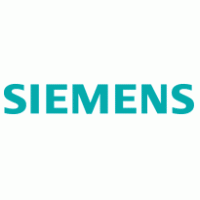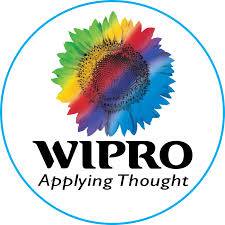QlikSense Business Intelligence Training In Pune
Career In Business Intelligence



Course Duration
3 Months
Live Project
Certification
Training Format
Live Online /Self-Paced/Classroom
Download Brochure & attend Free Online/Classroom Demo Session!
Key Features
Course Duration : 6 Weeks
Real-Time Projects : 2
Project Based Learning
EMI Option Available
Certification & Job Assistance
24 x 7 Support
QlikSense – Business Intelligence Syllabus
The detailed syllabus is designed for freshers as well as working professionals
- Qliksense Overview
- Qliksense Installation
- Qliksense Products
- Qliksense Licensing
- Different type of License Design UI
- Overview of all Object in Qliksense
- Difference between QV and QS
- Creation of Variable and Magic of Variable (Parameterized Variable)
- All QS UI Function
- Extension in QS.
- Set analysis
- Navigation & Export
- Complex selections
- Action
- PDF reports
- Design of dashboard
- Basic chart types
- Best Practice in QS UI
- Qliksense Administration
- QS Server
- Installation of QV Server and Publisher
- Installation if License
- Publish Task in QS QMC
- Distribution of Report
- Source and User Document
- Role and Stream Level Access in QS
- Creation of Role and Stream
- Publish Extension
- Qliksense Nprinting
- Basic overview of NPrinting
- Creation of report in NPrinting
QlikSense – Business Intelligence Classes in Pune
3RI Technologies offers an advanced QlikView Business Intelligence Training in Pune, designed to provide professionals with the skills to transform raw data into valuable insights. This QlikView training equips learners with the necessary tools to effectively work with QlikView’s powerful features, including data visualization, dashboard creation, data modeling, and scripting. Participants will also gain expertise in set analysis, a critical aspect of developing dynamic, interactive business intelligence solutions.
The course provides a comprehensive learning experience, focusing on hands-on training to ensure that participants can efficiently utilize QlikView’s associative engine to explore and analyze data from various sources. The training is ideal for business analysts, data scientists, and IT professionals who aim to elevate their data analysis capabilities and contribute to data-driven decision-making.
3RI Technologies’ QlikView Business Intelligence course includes flexible batch timings to accommodate working professionals and offers job assistance to ensure a smooth career transition. By the end of the program, participants will be well-prepared to pursue roles such as QlikView Developer, Business Intelligence Analyst, or Data Analyst.
Enroll in the QlikView Business Intelligence Training at 3RI Technologies and enhance your ability to deliver impactful insights, making you a key asset in the growing field of business intelligence.
Features of Qlik sense
- Membership Model
Here are the features of Qlik Sense you should know:
We have seen the importance of the associative model in QlikView.
Likewise, in Qlik Sense, we use an associative model in which all the data loaded in Qlik Sense, whether it comes from any data source, can be linked and linked.
If a field or data value has a number of relationships or mappings to other fields and values, the user can view and extract the initial information from these
Associations can be consulted via interactive selection or by using intelligent search.
Associations are displayed in Qlik Sense according to color scheme.
We can see selected value in green, the linked or linked values in white, and the unlinked values in gray.
Evaluate and calculate associations with the QIX Sense engine as quickly as possible.
- Smart views and analytics
Qlik Sense offers intelligent and advanced visualizations, with which the data can be better analyzed.
The views are very interactive and react quickly to all the selections made by the user.
The graphics are of a high aesthetic level, and the views are flexible because they change and adapt according to the size of the screen.
Qlik Sense offers intelligent and advanced visualizations, with which the data can be better analyzed.
- Self-service creation
Self-service creation made it very practical to create a Qlik Sense application or file.
For simple application creation, preparation, and loading of data, Qlik Sense offers drag-and-drop functions that ignore the manipulation of scripts and queries.
This feature is very useful for people who have no technical training, have a basic understanding of the tool, and can easily create and manage a Qlik Sense application.
- Centralized sharing and collaboration
In Qlik Sense, we can be share the Qlik Sense report and application with other users or a group of users via a central, unified hub.
QlikView, Printing, Access, and even other Qlik Sense applications can be shared with others via the central hub, to which everyone has equal access.
The users of a company usually form a team or work with other companies.
The report and application are shared efficiently and fluently with team members or companies on Qlik Sense.
- Storytelling and data report
A unique, powerful feature of Qlik Sense is the ability to count data.
With this feature, Qlik Sense provides intelligent and contextual comments for displayed data analysis charts.
In this way, all of the data histories are created by the software to create an image and provide a perspective of the data presented to the analyst.
It helps a lot to get exclusive information from the data.
This concludes that the analysis and applications created in Qlik Sense can be created in a report form and saved, printed, and exported in PDF, PowerPoint, Excel, access, etc.
Free Career Counselling
WE are Happy to help you
Batch Schedule
Schedule Your Batch at your convenient time.
Sr. No.
Module Name
Batch Start Date
Batch Days
Timing
Enroll
FAQs
Most frequent questions and answers
I'm Interested in This Program

Get Free Career Counseling
Talk to a counselor in 5 minutes
Having trouble? Call us at 8308103366 or Chat on WhatsApp.
Our Clients