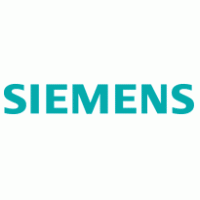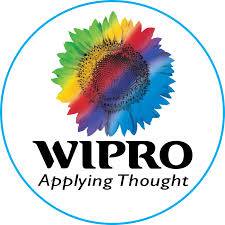Shell Scripting Courses
Unix Shell Scripting Course



Course Duration
6 weeks
Live Project
Certification
Training Format
Live Online /Self-Paced/Classroom
Download Brochure & attend Free Online/Classroom Demo Session!
Key Features
Course Duration : 6 Weeks
Real-Time Projects : 2
Project Based Learning
EMI Option Available
Certification & Job Assistance
24 x 7 Support
UNIX Shell Scripting Syllabus
The detailed syllabus is designed for freshers as well as working professionals
- Fundamentals of UNIX
- Overview of Operating System
- Introduction to Unix Operating System
- Features of UNIX
- Flavors of UNIX
- Unix vs Windows/DOS Operating System
- File System Layout in Unix
- Unix System Architecture
- Unix Directory Structure
- Relative and Absolute Paths
- Advantages and Disadvantages of Unix O
- Unix Command Usage
- What is Command?
- Rules of Unix Commands
- Types of Unix Commands
- Internal v/s External Command
- Accessing Unix Server through Putty
- MS-DOS and Unix equivalent Commands
- General Purpose Utilities
- Login Commands
- Terminal Commands
- Online Manual
- Displaying Message
- Disk related Commands
- Unix System details Command
- Basic Useful Commands
- Control Terminal Color and Cursor
- Managing Files and Directories
- Files, Directories and Sub-directories
- File Types
- Naming convention of Files / Directories
- Directory related terms
- Wildcard Character
- Create and delete Directories
- Create, display and delete Files
- Listing Files and Directories
- Concatenate Files
- Copy and Move
- Compress and Archive
- Linking Files and Directories
- Files Comparison Commands
- Essential Commands for File operation
- File Attributes/Permissions
- Categories of Permission and Users
- Changing File Permission and Ownership
- Super User
- Redirection and Piping
- What is Redirection ?
- Types of Redirection
- Redirection Operator
- What is Piping in Unix/Linux ?
- Re-direction vs Piping
- Unix Pipe Flow
- Multiple Command Pipelines
- Filter
- What is Filter ?
- Special Filter Commands
- Splitting File Horizontally
- Splitting File Vertically
- Searching Files and Directories
- Searching Pattern
- Networking
- Communication within Network
- Networking related Commands
- Transfer Files from Local to Server and vice versa via FTP
- Copy files from Server to Server
- Connect Database from Unix Network
- Process
- What is Process ?
- Some terms of Process
- Process related Commands
- Destroy/Terminate Process
- Mechanism of Process creatio
- Job Scheduling
- Job control command
- Running jobs in background and foreground
- One time and Periodically Job Run
- Assign Priority for Multiple Job Schedule
- Screen Editor : vi
- Different modes of vi editor
- Screen Control and Navigation
- Cursor Movement
- Saving and Exit
- Insert and Delete operation
- Forward and Backward Search
- Replace/Substitute of Pattern/String
- Joining Lines
- Copy and Paste
- Block Copy, Move and Delete
- Vim and Macro
- Stream Editor : sed
- Working with Sources
- Working with Flat Files
- Working with Targets
- Data Transformation Source and Target
- Mapping Parameters and Variables
- Uses of Mapping Wizards
- Other Useful Editor
- Different types of Editors
- Special features of vim editor
- gedit : Graphical editor
- emacs
- nano
- ed, ex
- Entering to Shell Script
- What is Shell ?
- Different types of Shell
- What is Shell Scripting ?
- Scripting vs Programming Language
- Batch Scripting vs Shell Scripting
- Advantages and Disadvantages
- Writing convention of Shell Program
- Types of Execution and Debugging
- Advance Filter uses in Scripting
- Translate : tr
- Argument Convert : xargs
- Sorting : sort
- Reverse : rev
- Shell Variable
- What is Variable ?
- User defined vs System Variables
- Local and Global Variables
- Environment Variable and Uses
- Positional Parameter
- Shift Operator
- Shell Arithmetic
- Escape Mechanism
- Quoting Mechanism
- bc : Basic Calculator
- expr : Expression
- eval : Evaluation
- test : Check Condition
- File Descriptor
- Shell Script Operators
- Arithmetic Operators
- Relational Operators
- Boolean Operators
- String Operators
- File test Operators
- AWK Utility
- Introduction to AWK
- Types of AWK
- AWK Working Methodology
- AWK – Generic Uses
- Built-in Variables
- String built-in Functions
- AWK Programs
- Arrays
- Declaring an Array
- Assigning values
- Initializing an Array
- Print/Display the Array Element
- Length of Array and Element
- Extraction by offset
- Search and Replace Array Element
- Add and Remove Element in Array
- Copy and Concatenate
- Functions
- Creating Functions
- Pass Parameters to a Function
- Returning Values from Functions
- Nested Functions
- Conditional Statements
- if … elif … else … fi
- Nested if
- case … esac
- Loop Statements
- while
- until
- for
- select
- Loop Control flow
- Nested Loops
UNIX Shell Scripting Classes in Pune
Master the essential skills of Unix shell scripting with 3RI Technologies’ Unix shell scripting course. Our shell scripting courses offer a comprehensive learning experience, designed to equip you with the knowledge needed to automate tasks and manage Unix-based systems efficiently. Whether you are a beginner looking to start your journey or an experienced professional aiming to enhance your scripting skills, this course covers all the fundamental concepts and practical applications you need.
Learn shell commands, shell variables, control structures, file handling, and more in a hands-on environment, providing the perfect foundation for a career in system administration, DevOps, or automation. The Unix shell scripting course is designed for those aiming to improve their problem-solving skills and work efficiently in any Unix environment. With a focus on practical, real-world applications, this course will help you become proficient in scripting for Unix-based operating systems.
Join us at 3RI Technologies, where our expert trainers guide you through every step. You’ll gain the confidence to write, debug, and run your scripts effectively, making you a valuable asset in any tech-driven environment. Start your journey towards mastering Unix shell scripting today.
UNIX is a popular multi-user, multi-tasking operating system. Nowadays, most of the web servers and databases are UNIX based. MNCs are demanding for environment and database administrators having good knowledge of UNIX scripting knowledge. We have specially designed this course keeping in mind the current industry demand. This is an essential and useful course for database administrators. In our Unix Shell Scripting course, you will learn UNIX kernel, flavors of UNIX, vi Editor, basic plus advanced shell scripting. Our trainers are certified experts having sound knowledge of UNIX.
Introduction Shell
If you are using a main operating system, interact indirectly with the shell.
If you are using Ubuntu, Linux Mint, or another Linux distribution, you interact with the shell each time you use the terminal.
In this article, I will talk about Linux shell shells and scripts.
Before understanding the shell script, we need to familiarize ourselves with the following terminology:
Kernel:
The kernel is a computer program that makes up the heart of a computer’s operating system and has complete control over everything in the system.
It manages the following features of the Linux system:
It is often wrong that Linus Torvalds developed a Linux operating system, but in fact, he is solely responsible for the development of the Linux kernel.
What is Shell :
A shell is a special user program that provides the user with an interface to use the services of the
operating system.
The shell is started when the user logs in, or the terminal is started.
Shell Scripting:
Shells are generally interactive, which means that they accept commands and execute them.
However, for a while, we would like to execute a series of commands regularly, so we have to enter all commands in the terminal each time.
Since the shell can also use commands as input to the file, we can write that commands to the file and execute them in the shell to avoid this repetitive work.
The shell scripts are similar to the batch file in MS-DOS.
Each shell script is saved with a .sh file extension, for example, myscript.sh
A shell script, like any other programming language, has syntax.
If you already have experience with programming languages like Python, C / C, etc., it is very easy to get started.
Create a shortcut in Linux:
This can be done using existing links on Linux.
Hardlink: hard links are linked to the file inode and must be on the same file system as the file.
Deleting the original file does not affect the physical link.
Software link: Software links are linked to the file name and can also be located on another file system.
Deleting the original file makes the software link inactive.
Superblock in shell scripts:
A superblock is essentially the program that contains the record of certain file systems.
Features such as block size, empty and filled blocks, and their respective numbers, size and position of node tables, information on the use and allocation of plate blocks and the
size of block groups is available in a superblock.
The graphical user interface is used to control a computer and its applications.
C shell a more preferred option than the Bourne shell:
It is a more preferred option in the following cases:
All commands can be easily modified with the C shell, unlike the Bourne shell.
Long commands can be used repeatedly in the C shell, while Bourne does not allow this in all cases.
The command history is accessible via the C shell, but not via Bourne.
Why should go for Unix Shell Scripting
- The robust extent of shell scripts
The main reason for the popularity of Unix Shell Scripting is its robust scope.
It is a powerful programming method that helps you learn the command-line better, save time, and perform tedious file management tasks.
Shell scripts are at the heart of the operating system!
With the growing need for rapid processing of large amounts of data generated by applications, Unix is more than ever used to significantly reduce the processing time of jobs.
Therefore, it is not surprising that a survey conducted by ZDNet in 2015 shows that Unix has grown faster than any other server operating system in recent years.
- Career development
Although the demand for Unix shell script talent continues to grow, there is still a shortage of experienced professionals in the market.
Developers and system administrators familiar with Unix Shell scripts have unlimited career opportunities.
A quick search on LinkedIn shows that there are 214,380 LinkedIn members who have this capability, and there is no sign of slowing demand.
Some functions that you can assume with Unix knowledge are:
IBM, eBay, CISCO, Aol, Intel, and Salesforce are some of the companies looking for IT staff with Unix Shell Scripting training.
Unix knowledge can also help IT professionals get involved in high-paying areas such as ETL development/testing, Big Data, and Hadoop development/testing, Java development/testing, Java
development/testing, support for SQL Unix production, and many other areas to diversify.
However, choose an additional option for shell scripts, for example, B.
Unix system administration to get the best job offers.
Free Career Counselling
WE are Happy to help you
Batch Schedule
Schedule Your Batch at your convenient time.
Sr. No.
Module Name
Batch Start Date
Batch Days
Timing
Enroll
FAQs
Most frequent questions and answers
After the course completion, an exam will be conducted to judge your knowledge along with the live project work completion check and you will be awarded a certificate from 3RI Technologies.
Yes, we provide placement assistance to our students. We have a dedicated team for Placement and tie ups with 300+ MNC’s and SME companies.
Yes ,we conduct demo classes every weekend. Please contact us for more details.
I'm Interested in This Program

Get Free Career Counseling
Talk to a counselor in 5 minutes
Having trouble? Call us at 8308103366 or Chat on WhatsApp.
Our Clients