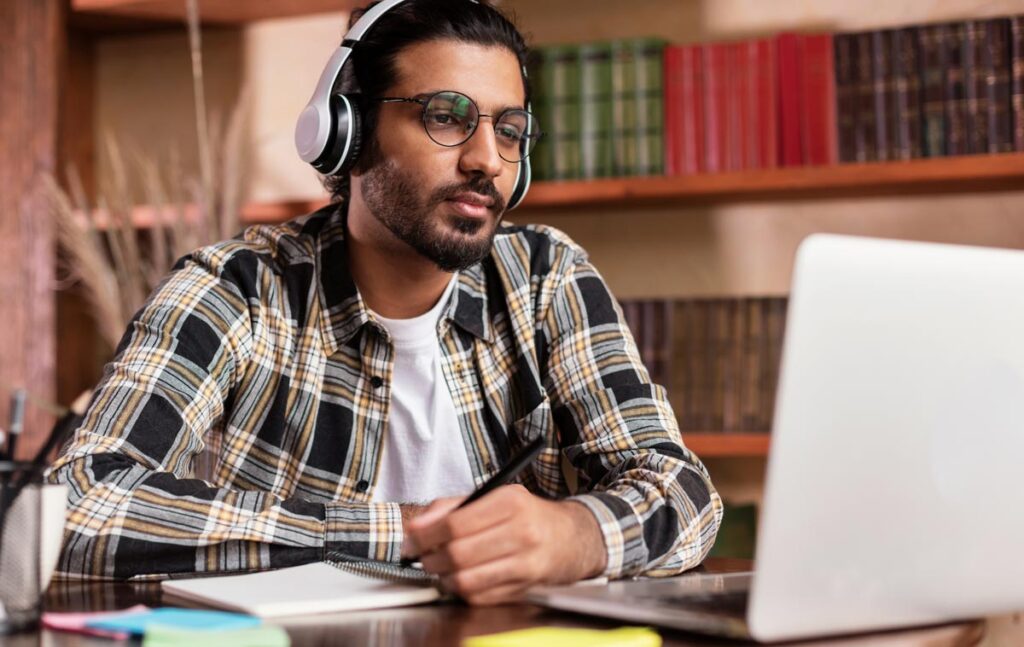AWS Lambda is a common term amongst developers who know how it works efficiently. Well, it is a computing service that allows users to run code without provisioning or managing servers. It runs a code using a high computing infrastructure and performs very well on all kinds of administration of computing resources.
In the evolving landscape of cloud computing, understanding services like AWS Lambda is becoming increasingly vital. Many developers and businesses ask, “what is AWS Lambda?” Put simply, it’s a serverless compute service that lets you run your code in response to events without needing to provision or manage any servers. This powerful tool, often just called Lambda, allows you to focus purely on your application logic. A key question that follows is, “what is AWS Lambda used for?” Its applications are vast, ranging from building event-driven architectures and real-time data processing pipelines to creating scalable API backends. For those looking to delve deeper into the capabilities of Amazon Web Services and gain practical skills, our comprehensive AWS Training in Pune provides an excellent pathway to mastery. Understanding Lambda is a cornerstone of modern cloud development, offering significant advantages in efficiency and scalability.
The users take its help for creating self-contained applications and functions that support various languages and runtimes. AWS Lambda is proficient in performing different computing tasks ranging from processing data streams to calling APIs.
The central concept behind using AWS Lambda is that it can take care of all types of infrastructure and run functions without any server. The term ‘serverless’ associated with Lambda doesn’t mean it doesn’t include any server. Still, it means that network layers, operating systems, and infrastructure are well-taken care of for writing codes.
Interested to begin a career in AWS? Enroll now for AWS Training in Pune.
What is AWS Lambda Used For? Common Use Cases and Scenarios
The developers usually start using AWS Lambda services right from uploading the code directly. They use Lambda’s code editor and then state the conditions responsible for triggering the code. This makes developers not worry about the servers’ handling and use of the right resources or applications.
After the trigger of any event, Lambda starts running the codes by choosing resources. Therefore, several businesses take advantage of intelligent management of IT infrastructure. Another aspect of running AWS Lambda is the data pane which allows APIs to run enormous functions without any problem. AWS Lambda is helpful for developers to save the time required for completing operational tasks. This gives them more time to work on their infrastructure.
What is AWS Lambda used for?
What AWS Lambda is already discussed above. Here, we are getting a little bit deeper to know why people prefer using AWS Lambda over others. AWS Lambda allows the users to run code without any server. So, it is clear that AWS Lambda helps eliminate the requirement of traditional infrastructure and computing services. It not only reduces the time but the cost of IT operations as well. There are massive benefits of using AWS Lambda if you don’t know what is Lambda function in AWS as it offers serverless solutions. Some of them are mentioned as –
- Support major languages
AWS Lambda is excellent in supporting languages like Python, Java, Go, C#, and PowerShell. If the program does not support your favorite language, then there is nothing to worry about when you can have Lambda. With AWS Lambda, it is possible to take the benefit of custom runtime.
- Pay the amount for what you are using.
If you are worried about your budget, leave it behind when using AWS Lambda. The users can take help from leading resources that can affect the price of function executions.
- No need to manage the infrastructure
This is the favorite thing about AWS Lambda among the managers. Hence, there are several reasons behind developers using this program. This fantastic tool is suitable for many applications, but that doesn’t mean every situation goes well with Lambda. The benefit of not managing any infrastructure is that the users can use Lambda without thinking about adding new resources.
AWS Lambda is powerful enough to maintain the infrastructure without considering scalability. It works by automatically scaling the incoming requests.
- Possibility of doing editing directly online
Many of you don’t have an idea about what Amazon Lambda is. Lambda interface offers an online editor for languages like Python and JavaScript. It can help in coding and editing the function via a web browser. This means that it is possible to create Lambda with a mobile device. Moreover, it allows developers to switch between old and new versions. Download functions that need to be created in the web console and add them to source control.
- Connecting with API Gateway
AWS Lambda offers a platform where you can easily connect to various cloud services directly. Whenever you are looking for flexibility, you can completely trust Lambda. The mentioned program is excellent for running custom code on a data stream. Apart from this, Lambda can connect you with numerous AWS services, which are operated as interlink.
- Lambda can be run locally.
Nowadays, AWS introduced a new service SAM (Serverless Architecture Model) because people don’t know about what is a lambda function AWS. It is an ideal tool for running serverless Architecture. The serverless framework works by emulating AWS with the help of Node, Python, and Java functions.
Check out AWS Cloud Practitioner Training and get certified today.
AWS Lambda is known to be event-driven
AWS Lambda starts working when it gets a particular message or any event. An event can be anything like uploading objects to an S3 bucket. This shows the true power of the event-driven framework.
- Regular scaling
AWS Lambda is known for managing the scaling of functions. This can be done by running various events and processing them individually.
- Improving the innovation
Lambda helps free up various programming resources, which can be done by using infrastructure management.
- Updating the applications
Lambda enables the developers to use functions while using Artificial Intelligence. A single API (Application Programming Interface) enables you to differentiate between analyzing videos, and images, converting speech to text, and many other things.
- Rich ecosystem
Developers use AWS Lambda via AWS Serverless Application Repository to deploy, discover and publish serverless applications. Furthermore, these models create serverless applications like AWS Cloud and others.
- AWS Lambda offers superb security support
The cloud needs security and is essential for any service. AWS is accountable for giving protection to the infrastructure that uses AWS Lambda.
- AWS Lambda can be monitor with Scalyr
The developers can write the Lambda logs using Scalyr CloudWatch logs in real time.
How does AWS Lambda work?
Amazon Web Services (AWS) offers a serverless computing solution called AWS Lambda that lets developers run code without having to worry about managing servers. In order to use Lambda, developers must write code in one of the supported languages, bundle it into a deployment package, and then use the AWS Lambda console or an SDK/API to construct a Lambda function.
This function is intended to be event-driven and includes both code and configuration parameters. When particular events take place, triggers—like modifications to a DynamoDB table, S3 bucket changes, or HTTP requests made over the Amazon API Gateway—are set up to start the Lambda function’s execution. AWS Lambda can manage a variety of workloads, from a single invocation to thousands of concurrent executions, by dynamically scaling resources in response to incoming requests.
Every execution occurs in a separate context, and the function is guaranteed to operate statelessly by the service. The function’s output is logged once it is executed, and developers can use AWS CloudWatch to track performance and troubleshoot. Due to its pay-as-you-go pricing structure, which charges users according to the quantity of invocations and compute resources utilized during execution, AWS Lambda is an affordable option for functions that are occasionally invoked. Essentially, AWS Lambda abstracts away the complexity of server management, freeing developers to concentrate just on writing code, with the service taking care of scalability and event-driven triggers for them.
Events that Trigger AWS Lambda
Many different types of events can trigger AWS Lambda functions, which adds to the architecture’s high degree of adaptability and event-drivenness. One important trigger is data changes in Amazon S3, which enables Lambda to react to events such as the addition, removal, or alteration of objects inside S3 buckets.
Lambda functions can also be triggered by HTTP requests made over the Amazon API Gateway, modifications to DynamoDB tables, and real-time data streaming from Amazon Kinesis Streams. Lambda functions may run at predetermined intervals thanks to scheduled events, which are made possible by Amazon CloudWatch Events. This makes them perfect for jobs like data backups. Lambda can react to state changes in workflows due to integration with AWS Step Functions.
In order to manage incoming messages and react to file uploads or changes in Amazon Simple Storage Service (S3), lambda functions can now subscribe to topics in SNS. Moreover, developers have access to a wide range of triggers through custom events created in CloudWatch Events and associations with AWS CloudFormation stack events, which gives them unmatched flexibility when creating scalable and event-driven applications inside the AWS ecosystem.
Enroll in our AWS Online Training today!
AWS Lambda Concepts
AWS Lambda’s serverless computing model is based on a set of fundamental concepts. The Lambda function, which stands for the executable code produced in supported programming languages, is crucial to the system. Events, sometimes referred to as triggers, are what cause these functions to operate. They can come from a number of sources, including modifications to DynamoDB tables, adjustments to S3 buckets, and custom events. Every event has a source, which could be an external component or an AWS service. A Lambda function takes on an execution role, an IAM role with permissions to communicate with other AWS resources, in order to carry out its activities. Functions operate in separate runtime environments, with distinct runtimes supporting different languages provided by AWS Lambda.
Besides, Lambda functions are noteworthy for their statelessness, as they depend on external storage for persistent data. Because the service handles concurrency automatically, functions can scale dynamically in response to workload. The initialization process is characterized by the ideas of cold start (first invocation) and warm start (subsequent invocations). For logging and monitoring purposes, AWS Lambda interfaces with CloudWatch to provide insights into function performance. Comprehending these ideas is crucial to utilizing AWS Lambda to create serverless applications that are both scalable and effective.
Task Automation
One of the most important features of AWS Lambda is task automation, which lets developers automate and carry out repetitive activities without the need for human interaction. AWS Lambda is a great way to automate a lot of different tasks, which helps with productivity and resource optimization. This automation is made possible by the following essential elements:
Execution Driven by Events:
Certain events, such as modifications to data in an S3 bucket, updates to a DynamoDB table, or HTTP requests made through the Amazon API Gateway, set off AWS Lambda functions. Developers can automate operations in response to real-time events by using this event-driven approach.
Scheduled Execution:
With Amazon CloudWatch Events, lambda functions may be scheduled to execute at predetermined intervals. This capability is very helpful for automating repetitive processes like rotating logs, backing up data, and doing system maintenance.
Processing Files and Transforming Data:
Lambda is a good choice for automating file-related operations because it can process files upon upload or update in Amazon S3. This covers the processes of validating data, transforming data, and drawing insightful conclusions from huge datasets.
Database Cleanup:
Database cleanup operations, such archiving old records, removing obsolete items, and improving database speed, can be automated with the use of lambda functions. In addition to maintaining optimal system performance, this guarantees data integrity.
Infrastructure Orchestration:
AWS Step Functions and AWS Lambda can be combined to automate intricate processes and coordinate the execution of several Lambda functions. This is very useful when handling complex procedures in a serverless architecture.
Integration of Applications:
Developers may automate operations in conjunction with other cloud resources thanks to Lambda’s smooth interface with a variety of AWS services. As invoking Lambda functions in reaction to events in Amazon SNS (Simple Notification Service) or Amazon SQS (Simple Queue Service), for instance.
Custom Automation Logic:
Lambda functions let developers to add custom automation logic, allowing them to customize the behavior to meet certain business needs. This offers a great level of flexibility and makes it possible to automate a variety of processes in several disciplines.
Organizations can enhance operational efficiency, minimize manual effort, and guarantee consistent and dependable execution of routine procedures by utilizing AWS Lambda’s task automation capabilities. As a result, the cloud infrastructure is more responsive and flexible, allowing teams to concentrate on strategic projects rather than on regular maintenance.
Sign up for the best AWS and DevOps Course!
Supported Languages and Runtimes
To meet the wide range of preferences among developers, AWS Lambda supports a large number of programming languages and runtimes. While Python is available for those who prefer its readability and simplicity, Node.js is a good choice for server-side JavaScript, and Java provides a stable alternative for developing large applications. Ruby satisfies developers used to its attractive syntax, Go offers speed and efficiency, and C# expands the capabilities of the.NET framework into the serverless arena. Users of this cross-platform framework are accommodated by the presence of.NET Core. Furthermore, the Custom Runtime feature increases the platform’s flexibility to meet specific project requirements by enabling developers to employ languages that weren’t previously supported. This wide range of language support demonstrates AWS Lambda’s commitment to offering a versatile and developer-friendly platform for creating serverless applications.
AWS Lambda VS AWS EC2
| Feature | AWS Lambda | AWS EC2 |
| Compute Model | Serverless (Event-driven, stateless functions) | Traditional (Virtual servers with persistent state) |
| Scaling | Automatic and dynamic scaling | Manual scaling based on predefined capacity |
| Execution Environment | Isolated runtimes per function | Full control over server environment |
| Pricing Model | Pay-per-invocation and execution duration | Pay-per-hour or pay-per-second (on-demand pricing) |
| Cold Starts | Occurs on first invocation or after inactivity | No concept of cold starts; instances are always running |
| Use Case | Event-driven tasks, microservices, automation | Applications with consistent or variable workloads |
| Infrastructure Management | Fully managed; no server provisioning | Requires manual provisioning and management |
| Scaling Granularity | Granular, scales based on individual functions | Coarse-grained, scales entire instances |
| Resource Configuration | Limited control; managed by AWS Lambda | Full control over instance type, storage, etc. |
| Statefulness | Stateless by design | Persistent storage allows stateful applications |
| Integration with Services | Seamless integration with other AWS services | Requires explicit setup for integration |
| Monitoring and Logging | Integrated with AWS CloudWatch for logging and monitoring | Monitoring tools need to be set up and configured |
| Startup Time | Short startup time for warm functions | Longer startup time for provisioning instances |
This table provides a high-level overview of the differences between AWS Lambda and AWS EC2. The choice between them depends on the specific requirements of the application, such as workload characteristics, resource control needs, and the level of management desired.
AWS Lambda and AWS Elastic Beanstalk
Here’s a comparison of AWS Lambda and AWS Elastic Beanstalk in a tabular format:
| Feature | AWS Lambda | AWS Elastic Beanstalk |
| Compute Model | Serverless (Event-driven, stateless functions) | Platform as a Service (PaaS), managed containers or instances |
| Scaling | Automatic and dynamic scaling | Automatic scaling based on defined policies |
| Execution Environment | Isolated runtimes per function | Containers or VMs, predefined application stack |
| Pricing Model | Pay-per-invocation and execution duration | Pay-as-you-go, based on the selected instance type |
| Cold Starts | Occurs on first invocation or after inactivity | No concept of cold starts for pre-provisioned instances |
| Use Case | Event-driven tasks, microservices, automation | Web applications, API backends, long-running processes |
| Infrastructure Management | Fully managed; no server provisioning | Simplified management, abstracts infrastructure details |
| Scaling Granularity | Granular, scales based on individual functions | Coarse-grained, scales entire application environment |
| Resource Configuration | Limited control; managed by AWS Lambda | Allows configuration of resources, but abstracts certain details |
| Statefulness | Stateless by design | Can be used for stateful and stateless applications |
| Integration with Services | Seamless integration with other AWS services | Integrates with various AWS services |
| Monitoring and Logging | Integrated with AWS CloudWatch for logging and monitoring | Integration with AWS CloudWatch and other monitoring tools |
| Startup Time | Short startup time for warm functions | Longer startup time as it involves provisioning instances and deploying applications |
This table provides a high-level comparison between AWS Lambda and AWS Elastic Beanstalk. The choice between them depends on factors such as the nature of the application, deployment preferences, and the level of control and management required.
Best Practices of Lambda Function
AWS Lambda function optimization requires adhering to best practices to guarantee efficiency, dependability, and affordability. The following are some essential Lambda function best practices:
Maintain Small and Targeted Functions:
Divide up your application into discrete, standalone tasks. This facilitates troubleshooting and increases maintainability and modularity.
Use Warm-Up Methods:
Use strategies like provided concurrency or scheduled invocations to keep functions warm in order to mitigate potential cold start latency.
Determine the Appropriate Memory Size:
A Lambda function’s memory allotment should be adjusted to meet its needs. Due to the fact that CPU and network resources are correlated with memory allocation, this may have an effect on both performance and cost.
Optimum Package Size:
Reduce the size of the deployment package to boost overall performance and shorten cold start times. Eliminate extraneous dependencies and only add those that are necessary.
Set Up a Timeout Appropriately:
A Lambda function’s timeout value should be set to account for the function’s anticipated execution time. This keeps lengthy processes from experiencing timeouts and saves money on operations that end fast.
Make Use of Environmental Variables:
To store confidential data such as API keys or setup settings, use environment variables. This lets you change configurations without having to restart your function code deployment.
Implement Error Handling:
Implement strong error handling into your functions. To make debugging and monitoring easier, use the proper logging and error messages.
Use CloudWatch to monitor:
Use AWS CloudWatch to keep an eye on Lambda functions. To proactively handle problems, set up alarms for important parameters like mistake rates, invocation rates, and length.
Regularly Update Runtimes:
Update your function runtimes to take advantage of AWS’s security upgrades, bug fixes, and performance enhancements.
Plan for Scalability:
Consider scalability while designing functions. Make sure your architecture is able to manage the anticipated increase in traffic.
Following these recommended practices enhances your AWS Lambda functions’ security, dependability, and performance in a variety of situations. Review and update your procedures frequently to keep up with changes in the features and services that AWS offers.
Getting Started with AWS Lambda
Getting started with AWS Lambda involves a few key steps to set up your environment, create your first Lambda function, and understand the basic concepts. Here’s a step-by-step guide:
1. Create AWS Account:
- Sign up for an AWS account if you don’t have one.
2. Access Lambda in Console:
- Log in to the AWS Management Console and navigate to Lambda.
3. Create Lambda Function:
- Click “Create function,” name it, select runtime, and create a basic function.
4. Write Function Code:
- Enter code in the function editor or upload a ZIP file.
5. Test Your Function:
Create a test event and run it to verify function behavior.
6. Explore Triggers:
- Set up triggers like API Gateway or S3 events.
7. Monitor and Troubleshoot:
- Use CloudWatch for monitoring and troubleshooting.
8. Explore More Features:
- Learn about environment variables, layers, and versioning.
9. Integrate with AWS Services:
- Integrate Lambda with other AWS services.
10. Clean Up Resources:
- Delete test functions and associated resources to avoid charges.
This streamlined guide provides a quick overview to kickstart your experience with AWS Lambda. For more details, refer to the AWS Lambda documentation.
Implementing AWS Lambda functions in production
Ensuring scalability, stability, security, and monitoring in a production environment requires a comprehensive approach to AWS Lambda function implementation. Use AWS Lambda’s automatic scaling features to divide large applications into smaller, independent functions in order to guarantee scalability. To securely store sensitive data, create appropriate Identity and Access Management (IAM) roles, follow the least privilege principle, and make use of environment variables. Optimize function performance, adjust memory settings and timeouts, and use comprehensive CloudWatch logging and monitoring to proactively detect and resolve any problems.
Furthermore, handle retries and use Dead-Letter Queues (DLQs) to record and examine unsuccessful events. Enable AWS X-Ray to track requests and see how well functions are performing. Use aliases for distinct environments and version your routines to enable controlled traffic shifting during updates. Place security first by using secure protocols and encryption techniques to encrypt data both in transit and at rest. If functions need to access VPC resources, make sure to carefully configure Virtual Private Clouds (VPCs) to have the least possible impact on startup times.
Keep up with AWS innovations and best practices by reviewing and updating functions on a regular basis. Adopt backup and recovery plans for processed data by using customized solutions or services such as AWS Backup. Keep a record of your serverless architecture, deployment procedures, and configurations to encourage knowledge exchange among team members and promote productive cooperation. These procedures enable AWS Lambda functions to execute flawlessly in a production environment, offering your applications security, scalability, and dependability.
Benefits of using AWS Lambda
There are various benefits to using AWS Lambda that improve your applications’ scalability, efficiency, and affordability. The following are the main benefits of using AWS Lambda:
1. Serverless Architecture: Code can be executed without the need for server provisioning or management thanks to AWS Lambda. This frees developers to concentrate just on writing code by removing the requirement for server maintenance.
2. Automatic Scaling: Lambda functions adjust automatically based on the volume of requests they receive. Depending on the volume of requests, AWS Lambda dynamically distributes resources to meet demand.
3. Cost Efficiency: The only payment you spend is on the compute time your functions need. AWS Lambda can be more affordable with its pay-per-invocation and pay-per-resource consumption models, particularly for apps that are used infrequently.
4. Event-Driven Model: A variety of events, like modifications to data in an S3 bucket, updates to a DynamoDB table, or HTTP requests made over an API gateway, can cause Lambda functions to be activated. The smooth connection with other AWS services is made possible by this event-driven paradigm.
5. Microservices Architecture: Creating microservices is made easier by AWS Lambda, which enables you to create independent, modular components that are simple to integrate to create full systems.
6. Flexibility in Language and Runtime: Node.js, Python, Java, Go, and more programming languages are supported by Lambda. Because of this flexibility, developers can select the language that best fits the needs of their application.
7. Zero Administration Overhead: By abstracting the underlying infrastructure, AWS Lambda removes the requirement for capacity planning, server provisioning, and maintenance. Teams can concentrate on application logic as a result of the decrease in administrative overhead.
8. AWS Ecosystem Integration: Lambda easily interacts with other AWS services, including DynamoDB, S3, and others. The development of apps that make use of several cloud services is made easier by this integration.
9. Quick Deployment and Updates: Lambda functions may be easily and quickly deployed and updated. Your code can be updated progressively, and versioning makes it simple to roll back changes as necessary.
By leveraging AWS Lambda, developers can create event-driven, scalable apps with less administrative overhead, resulting in a quicker time to market and more flexibility when developing applications.
Limitations of AWS Lambda
While there are many benefits to using AWS Lambda, developers should be mindful of its limitations while creating apps. The following are the main limitations of AWS Lambda:
1. Execution Time Limit: The maximum execution time for lambda functions is 15 minutes. A function will automatically end if it runs above this amount of time.
2. Stateless Execution: Lambda functions don’t keep any state in between executions because that’s how they are intended to operate. Use external data stores like Amazon S3 or DynamoDB if your application needs persistent storage.
3. Limited Deployment Package Size: For direct upload, the deployment package size is limited to 250 MB, and for Amazon S3-based deployment, it is limited to 3 GB. This limit includes code and dependencies. For larger applications, this can be a limitation.
4. Cold Start Latency: A Lambda function may have a “cold start” delay when it is called upon after a spell of inactivity. This is because the runtime environment needs time to establish. This may affect some applications’ responsiveness.
5. Temporary Storage Limitations: During execution, lambda functions are only permitted to access 500 MB of temporary storage located in the /tmp directory. This could pose a problem for operations that need a lot of temporary storage.
6. Concurrency Limits: Both soft and hard concurrency restrictions are enforced by AWS Lambda. While certain hard boundaries are unbreakable, there are also soft limits that can be raised. In applications that are very scalable, concurrency management demands careful study.
7. Language and Runtime Constraints: Although Lambda is compatible with a wide range of programming languages and runtimes, there might be some restrictions on the libraries or language features that are available. These limitations should be considered by developers when selecting a runtime.
8. Limited Execution Environment Configuration: Operating systems and network settings are examples of setups that are not configurable for Lambda functions, which operate in a predetermined execution environment. Applications that require a certain environment may be impacted by this.
It is vital to comprehend these limitations while developing solutions with AWS Lambda. Although Lambda has many uses, developers should consider whether or not its limitations match the particular needs of their applications
When not to use AWS Lambda
AWS Lambda may not be the best choice for scenarios requiring regular stateful operations, reliable high-performance computing, or lengthy processes. For large, monolithic programs or ones with known workloads, alternatives might be a better fit. Applications requiring high network performance, unique software dependencies, and resource-intensive computations may benefit from services offering more control. A better approach to improve cost efficiency for applications with a consistent load might be to use other pricing methods. Granular control over infrastructure or pre-warmed instances are two examples of characteristics that may motivate examining alternatives to compute services in the AWS ecosystem. Ultimately, the choice is determined by the specific specifications and attributes of the application under consideration.
AWS Lambda Pricing
Users can only pay for the precise resources and computation time needed by their functions due to AWS Lambda’s flexible and consumption-based pricing mechanism. Fees are calculated based on the quantity of Lambda function requests, the total amount of time functions run, and the gigabyte-seconds that code runs. To encourage testing, the free tier limits the number of requests and computation time each month. Additional factors that affect costs are concurrent executions, data transfer from Lambda to the internet, and other AWS services. Certain features, such as Lambda@Edge, Lambda Insights, customized runtimes, and supplied concurrency, could come with extra fees. Using the Pricing Calculator, AWS customers can get cost estimates customized to their unique needs.
The typical kind of cases for AWS Lambda
What is AWS Lambda used for? The AWS Lambda architecture offers maximum benefits to developers as compared to traditional cloud computing setups where –
- Tasks can run for a short time.
- Every task is self-contained.
- Presence of a significant difference between the highest and lowest levels of workload.
An example of everyday use cases for AWS is Scalable APIs. While creating APIs with the help of AWS Lambda, the first thing that is served is an HTTP request. For your information, AWS Lambda can easily be integrated with data sources such as Amazon DynamoDB while triggering a Lambda function.
AWS Lambda has become an essential part of Serverless architecture
AWS Lambda is considered a primary program for running codes during the creation of Serverless applications. It needs –
- Database service
- Computing service
- HTTP gateway service
AWS Lambda is explicitly designed to play a significant role in computing services available on AWS. However, it integrates with several AWS services along with an API gateway.
Why choose AWS Lambda?
AWS Lambda is a specialized program required for accessible communication between decoupled services. Moreover, it also minimizes costs by running various applications at the time of highest demand. That’s the reason more and more professionals, as well as freshers, are looking to enroll themselves in AWS courses. 3RI Technologies are one place where you can learn Amazon Web Services Course in Pune at an affordable price. Here, you will learn the knowledge related to AWS and polish your skills.
FAQ
Q1: How does AWS Lambda handle concurrent executions?
A: AWS Lambda automatically scales based on the number of incoming requests. It manages concurrent executions by creating instances of the function to handle multiple requests simultaneously. Users can also control concurrency with settings and manage it based on their application needs.
Q2: What programming languages does AWS Lambda support?
A: AWS Lambda supports a variety of programming languages, including Node.js, Python, Java, Go, .NET Core, and more. This flexibility allows developers to choose the language that best fits their application requirements.
Q3: Can Lambda functions access resources within a Virtual Private Cloud (VPC)?
A: Yes, Lambda functions can be configured to access resources within a Virtual Private Cloud (VPC). This allows functions to connect securely to resources like Amazon RDS databases or Amazon ElastiCache clusters.
Q4: How does AWS Lambda handle security?
A: AWS Lambda provides built-in security features, including IAM roles and policies for controlling permissions, resource-based policies for event sources, and encryption options for data in transit and at rest. Lambda also integrates with AWS Key Management Service (KMS) for additional encryption capabilities.
Q5: What is a cold start in AWS Lambda?
A: A cold start refers to the initial invocation of a Lambda function or the invocation of a function after a period of inactivity. During a cold start, AWS Lambda provisions the required resources and initializes the runtime environment. Subsequent invocations benefit from a warm environment, reducing latency.
Q6: How can I monitor the performance of my AWS Lambda functions?
A: AWS Lambda integrates with Amazon CloudWatch, allowing users to monitor and collect logs, metrics, and alarms. CloudWatch provides insights into function execution, error rates, and duration, enabling effective performance monitoring and troubleshooting.
AWS Training Offered In Other Locations Are: