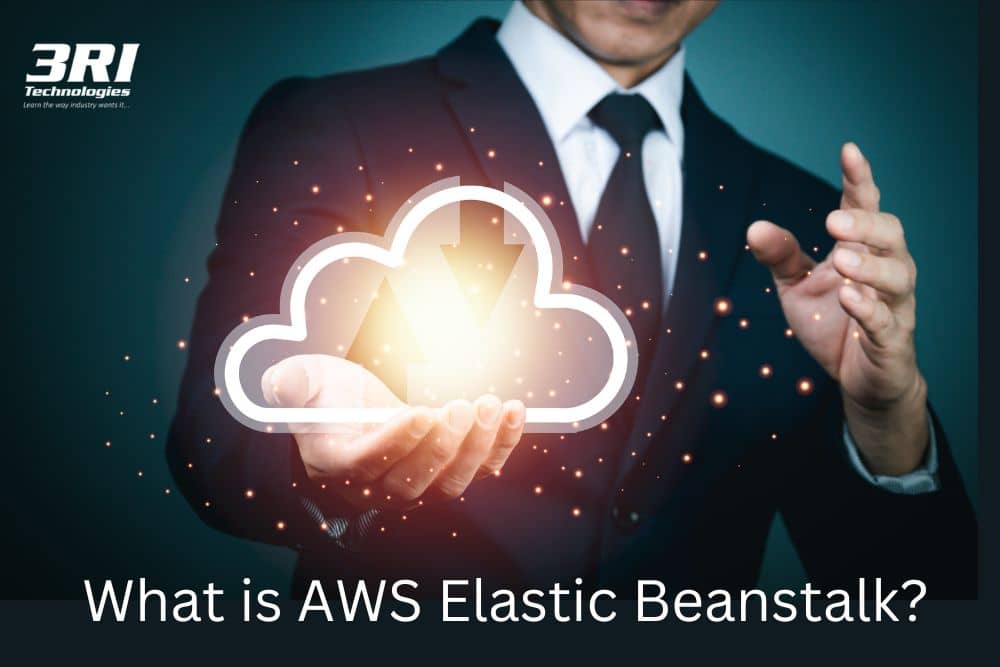In today’s fast-changing world of app development, getting your creations out there quickly and smoothly is key. AWS Elastic Beanstalk can help! It is a powerful tool for developers that makes deploying web applications and other services a breeze. No matter what programming language you use, Elastic Beanstalk can handle it.
AWS Elastic Beanstalk is a powerful platform-as-a-service (PaaS) tool that simplifies the deployment and scaling of web applications and services. Whether you call it elastic beanstalk AWS, elastic bean stalk, or even elastic bean stack, its role remains the same—help developers focus on coding while AWS handles the infrastructure. If you’re wondering what is AWS Elastic Beanstalk and how it compares with traditional deployment models, this article offers a clear, practical explanation. Ready to work hands-on with AWS services? Enroll in our AWS Online Certification Training and start mastering the cloud with confidence.
AWS Elastic Beanstalk is a service to set up and grow Web apps. It can also deploy other services built with PHP, Python, Java, Node.js, and other languages on popular servers like Nginx, Apache, and IIS.
It’s easy to use the AWS Elastic Beanstalk service. After you’re done developing, all you have to do is upload your code. It will take care of everything in the background, like deployment, load balancing, automatic scaling of the application, setting up the capacity, and so on. It lets users use a web application server that has already been set up. You can also have full control over the AWS resources your application uses, and you can use the services and resources whenever you want.
Big companies like the BBC, ESPN, and Netflix use Amazon Web Services to make something new and different for a better future. The Amazon Compute Services category includes the AWS Elastic Beanstalk service.
As an open-source architecture, AWS Elastic Beanstalk can be used by anyone. With AWS Elastic Beanstalk, you can do it easily if you’ve made an app that you want to deploy somewhere but don’t know much about servers and the like. You can still use AWS’s services even if you don’t know much about cloud computing. Check out the pg certificate program in cloud computing if you want to learn more about Cloud Computing and improve your skills.
When you deploy your app on Elastic Beanstalk, the platform version and resources, such as Amazon EC2 instances, are chosen for you automatically. Your application can run with the help of these instances. The web interface or console for Elastic Beanstalk is easy to use. You can also use it to deploy your web application or watch the applications that have already been deployed.
This blog will talk about Elastic Beanstalk, one of AWS’s most popular services. The service is a great way to get web apps up and running. So stick with this blog to learn about AWS Elastic Beanstalk – what is AWS Elastic Beanstalk, what does amazon elastic beanstalk provide, is AWS Elastic Beanstalk paas or iaas and so on.

Understanding AWS Beanstalk and How It Accelerates Cloud Deployment
Elastic Beanstalk is a service from Amazon Web Services that lets you deploy software in the cloud. With this service, it’s easy to deploy your app to the AWS cloud; all you have to do is upload the files, and you’re done. AWS Elastic Beanstalk lets you do some useful things, such as provisioning, load balancing, monitoring the health of an application deployed, and auto-scaling the application. When Python, Java, PHP, Node.js, and Docker are used to make an app, it is easy to run it on popular servers like Apache, Nginx, and Passenger.
You can easily upload the code you’ve written in any of the above languages to the AWS Elastic Beanstalk service, which will handle all the operations. But you have to pay money to use Amazon Web Services. However, that doesn’t mean you have to pay extra to use Elastic Beanstalk.
There are no extra fees for using AWS Elastic Beanstalk. You only need to pay for the AWS resources your application needs to store and run.
To understand Elastic Beanstalk better, you need to know about EC2, which stands for Amazon Compute Cloud. EC2 is the same as a virtual machine in that you can use it in the same ways as a virtual machine.
AWS Elastic Beanstalk is easy to use because it simplifies things without limiting the number of features or the amount of control you have over them.
Interested to begin a career in AWS? Enroll now for AWS Training in Pune.
AWS Elastic Beanstalk Deployment Features
Elastic Beanstalk provides various functionalities to meet different development requirements, simplifying deployments:
- Simplified Application Deployment: Just upload your code, and Elastic Beanstalk will handle everything else. It sets up everything needed to run your app, freeing you to focus on building new features.
- Multi-language Support: Enjoy versatility using various programming languages, such as Java, Python, PHP, Node.js, Golang, Ruby, and.NET. This empowers you to leverage your preferred language for development.
- Integrated Scaling: Adjust the scale of your applications in real-time according to volumes of traffic. Elastic Beanstalk automatically adjusts resources to maintain optimal performance, ensuring a smooth user experience.
- Load Balancing: Distribute incoming application traffic efficiently across multiple EC2 instances, enhancing application availability and responsiveness under heavy loads.
- Environment Management: Set up isolated spaces for development, testing, and production stages. This segregation ensures code stability and facilitates streamlined testing procedures.
- Monitoring and Logging: Obtain valuable insights into your application’s well-being with extensive monitoring and logging capabilities. Anticipate and resolve potential issues ahead of time to uphold application stability
- Rolling Updates: Implement application updates with minimal downtime using rolling updates. Elastic Beanstalk deploys the new version gradually, minimizing disruption to ongoing operations.
How does AWS’s Elastic Beanstalk Function?
Let’s examine how to begin using Elastic Beanstalk with the listed steps:
- To start the AWS Elastic Beanstalk service, you must navigate to the service in the AWS Console and click the Get started button.
- When you click the Get started button, you will be prompted to provide details about the Application you wish to deploy, including the Application’s name and code.
- After entering all the required information, click Create Application, where you will see various cards, such as Capacity, Monitoring, and Load balancer. This AWS load balancer course is for those who wish to begin using Amazon’s Load Balancer service. In just a few hours, you will acquire the knowledge required to install and configure a Load Balancer for your web applications.
- You must select the cards for the required services in your Application. After entering all the information, be sure to save the configurations.
- After completing all configurations, click the Create App button to access a console-like screen. The image below depicts the console you will find in Elastic Beanstalk.
- It will begin configuring your Application automatically. And upon completion, you will be directed to a dashboard.
- You will find various information on the dashboard, including your Application’s status and other issues.
- Now, you can initiate the creation of a new project and add files to the console.
- Click Publish to AWS Elastic Beanstalk after deploying your files on the console.
- Upon publishing your Application, you will be prompted with a few questions. To publish your Application, you must click on the Next button.
- After a few moments, the success message will be displayed on the Visual Studio page of Elastic Beanstalk.
- A message indicating that the deployment is complete will also be displayed.
Enroll in our AWS Online Training today!
How Does Elastic Beanstalk Work?
Elastic Beanstalk adopts a simplified three-step deployment process:
- Application Upload: Package your application codebase along with any necessary dependencies. Upload this package to Elastic Beanstalk.
- Configuration Definition: Provide application configurations, such as resource allocation, security settings, and environment variables. Elastic Beanstalk provides a user-friendly interface for defining these configurations.
- Deployment Initiation: Trigger the deployment process. Elastic Beanstalk handles the deployment of the application’s code, provisioning the required infrastructure, and environment configuration per your requirements.
Pros of Amazon Elastic Beanstalk
AWS Elastic Beanstalk is extremely useful for application deployment. There are numerous advantages to using AWS Elastic Beanstalk, including the following:
- Scalable – AWS Elastic Beanstalk is a great way to change the size of an application based on what it needs. It has settings that change independently and make it easy to scale the application.
- Controllable Infrastructure – You control the Amazon resources, including the processor and the EC2 instance. The application works best with Amazon EC2 and the Processor type, and you can easily take complete control of its resources. The application is powered by controls, which you can employ as you see fit.
- Developer Efficiency – The AWS Elastic Beanstalk is helpful because it cuts down on the time we have to spend after putting an application into production. It automatically runs and manages the application stack, so you don’t have to run and manage your application yourself. This saves the developer time and helps them get more done at work.
- Simple environment for application deployment – Amazon’s AWS Elastic Beanstalk is a service that is easy to use. It gives you a simple environment where you can easily deploy your app. There are many ways to deploy your apps, such as using an AWS Management Console, an integrated development environment (IDE), or a Git repository.
- Pricing – Elastic Beanstalk is part of Amazon Web Services, and using it doesn’t cost you anything extra. Pay for the AWS console based on the services you need, and you’re done. You don’t have to pay anything extra to use Elastic Beanstalk.
- Support for Several Languages – Elastic Beanstalk is very useful because it works with apps made with Python, Java, Go, Ruby, PHP,.Net, Node.js, and Docker. It doesn’t make its users use only certain languages to build the application. But AWS Elastic Beanstalk can be used to build and deploy apps written in several different languages.
- Automatic Procurement – Elastic Beanstalk doesn’t make it hard or complicated to deploy applications. It doesn’t require the user to do anything; it chooses the right services for your application and sets them up automatically.
- Environment for the Application – You can deploy your application to Elastic Beanstalk’s various supported environments, including production, development, and user acceptance testing. This is a great tool for anyone who needs to deploy their app in a non-standard setting.
Check out AWS Cloud Practitioner Training and get certified today.
Components for AWS Beanstalk
When you put an app on Elastic Beanstalk, it will have to follow the rules of the cloud. And all cloud platforms follow these rules. The main purpose of AWS Beanstalk components is to let users upload files and deploy applications in the cloud. It will be in charge of making sure the application is available and able to grow.
Before putting your application on this platform, you need to know about the 4 main parts of AWS Elastic Beanstalk.
1. Deployment – With Elastic Beanstalk, it’s easy to put the app on the Amazon Cloud platform. It makes it easy for users to upload new versions of their apps and keep track of them. It makes it easier to develop, test, and make the product.
2. Application – The application runs on Elastic Beanstalk, a group of environments linked by events that are the same. Each application has its environment for deployment.
3. Events – Events are a great way to learn more about the environment. These events are helpful because they tell you about warnings, errors, and other things you need to know about the launch of an application’s environment. You can also see the events on the web console or get more information about them in your email.
4. Version – The version makes it easier for developers and users to tell the difference between application versions. The version number will change when you upload a new file for the same application. This makes it easier to tell which version is older and which is newer.
5. Elastic Beanstalk Environment: This is a logical container that encapsulates your application version, its configuration, and the underlying infrastructure resources. You have the option to generate various environments for distinct purposes, including development, staging, and production.
6 .Application Version: This represents a specific version of your application code that you deploy to an Elastic Beanstalk environment.
7.Amazon EC2 Instances: Elastic Beanstalk typically leverages Amazon EC2 instances to host your application code. You can select instance types that match your application’s resource needs.
8. Elastic Beanstalk Service Role: This IAM role grants Elastic Beanstalk the necessary permissions to provision resources and manage your application on your behalf.
The Elastic Beanstalk’s Key Concept
As an application environment, Elastic Beanstalk lets you manage the resources you want to run in your application. Some of the most important ideas in Elastic Beanstalk are:
- Configuration of the Environment – The environment’s configuration is used to set some parameters and settings for how it is set up and how it is linked to the application’s resources. When you upload a new version of an application and change the existing resources, Elastic Beanstalk automatically applies the changes to the application, deploys new resources for the application environment, and deletes the older version of the application based on our needs.
- Version of the application – The application version is the set of files that you put on the platform when you deployed the application. As you change or add features to your app and keep deploying it on the platform, the app automatically gets new versions that point to the Amazon Simple Storage Service S3, where all of the app’s files are stored in WAR format.
- Application – This service is a logical grouping of AWS Components, including the environment and all of its versions and configurations.
- Configuration Saved – Consider that you have modified the application’s environment configurations and other settings. And you want the configurations back due to an application error or mistake. The saved configurations can then be applied to the active project or application. You can also apply the saved configurations to other applications using AWS CLI, AWS Elastic Beanstalk, API, etc.
- Platform – The platform comprises different parts, like the runtime for programming languages, the operating system, the web server, and the application server. You can make a wide range of apps in different environments and languages using this platform.
Check out Amazon Web Services Course offered at 3RI Technologies which has 30% Theory class and 70% practical hands-on training.
Build an Elastic Beanstalk App Hands-On
Step 1: Log in to the AWS management console.
Step 2: Select Elastic Beanstalk from the services drop-down menu.
Step 3: On the opening page, click Get Started and create a Web Application by entering the required information.
Step 4: At this point, you have created a sample application and an Elastic Beanstalk environment. Additionally, the right end will offer your application’s configuration.
Step 5: Run the URL given at the page’s top.
We now have a working example PHP application built with Elastic Beanstalk! Applications can now be made on any platform you choose and upload to Elastic Beanstalk.
Hands-on: Creating an Elastic Beanstalk Application
To illustrate the deployment process, let’s walk through a basic example of creating an Elastic Beanstalk application:
- Create a New Application: Log in to the AWS Management Console and go to the Elastic Beanstalk service. Click “Create Application” to start the application creation process.
- Provide Application Name: Select a descriptive name for your application
- Specify Platform: Select the programming language platform that your application is built upon. Elastic Beanstalk offers support for various languages as mentioned earlier.
- Configure Environment: Define your environment’s specifications, including the type of instance, quantity of instances, and security settings.
- Upload Your Code: Upload your application code package to Elastic Beanstalk.
- Review and Launch: Review the configuration details and click on “Launch” to initiate the deployment process. Elastic Beanstalk will take care of provisioning resources, deploying your application, and setting up the environment.
Elastic Beanstalk’s Central idea
Elastic Beanstalk simplifies web application deployment by automating server provisioning, configuration, and automatic scaling. Platform as a Service (PaaS) helps the end-user use a pre-defined server for applications. Here, the software developers majorly concentrate on writing codes, while on the other side, AWS tackles the infrastructure complexities. Furthermore, it also supports multiple programming languages and frameworks, which is very helpful for flexibility. With a fantastic user interface or console, end-users can easily upload applications. Once the upload part is completed, AWS Elastic Beanstalk does the rest.
On the other hand, auto-scaling ensures optimal performance, copes with various workloads, and connects to other AWS products to streamline development. Elastic Beanstalk allows developers the ability to implement and handle applications smoothly. This elevates efficiency and scalability, and that too without any requirement for server management. Also, AWS Elastic Beanstalk exceptionally handles all kinds of security updates and does the patching as per the need and requirement.
Elastic Beanstalk web server architecture
Amazon’s Elastic Beanstalk is a complete package of services. It helps the developers fully manage and support the deployment of applications on the cloud server. Also, AWS Beanstalk lets the developers run their applications in multiple languages. It digs out the infrastructure and automates various tasks related to capacity provisioning, load balancing, and auto-scaling. During the deployment of the web application using AWS Elastic Beanstalk,, various standard elements are addressed in the Elastic Beanstalk web server architecture.
Check out the following points to learn the elements:
- Application: An application in Elastic Beanstalk represents the logical container for the web app. It includes one or more environments.
- Environment: An environment is a version of an application running on AWS resources. It includes Amazon EC2 instances, an auto-scaling group, and other resources required to run the app.
- Amazon EC2 Instances: Elastic Beanstalk uses Amazon EC2 instances to host the application, and the cases are launched to ensure availability and scalability.
- Auto Scaling: Elastic Beanstalk uses Auto Scaling to adjust the count of Amazon EC2 instances based on traffic and resource utilization. It is beneficial in handling various workloads.
- Load Balancer: Elastic Beanstalk sets up an Elastic Load Balancer (ELB) to split incoming traffic between various EC2 instances. It upgrades the availability and fault tolerance of the application.
- Amazon RDS (optional): Elastic Beanstalk can also integrate with Amazon RDS to offer a scalable and managed database solution.
- Amazon S3 (Optional): To store and retrieve static assets, logs, and other critical documents or files, Elastic Beanstalk utilizes Amazon S3. This becomes very helpful in keeping static files from the app code.
- Amazon CloudWatch: Elastic Beanstalk coupled with Amazon CloudWatch to check the environment’s health,. Alarms notify users of any problems or trigger automatic scaling actions.
- Security Groups and IAM Roles: Elastic Beanstalk impulsively creates security groups to regulate traffic in and out of instances. Beanstalk also constructs IAM roles to interact with other AWS services.
- Saved configuration: It is a template used to create distinctive environment configurations. Developers can generate and edit saved designs and apply them to the environments through consoles such as AWS CLI, EB CLI, or even APIs.
The Elastic Beanstalk web server architecture provides the end-user with a scalable, fault-tolerant, and easily manageable platform to deploy web apps on AWS. One point to remember is that the actual architecture might be different based on the application’s configuration.
Elastic beanstalk worker environment
Amazon Web Services (AWS) proposes an all-inclusive managed service, Amazon Elastic Beanstalk, that makes application deployment and management more convenient. in various programming languages, including Java, Node.js, Python, Ruby, Go, and Docker. Elastic Beanstalk supports different environments, including web and worker environments.
A worker environment in Elastic Beanstalk is designed to handle background processing tasks independently of the web environment. Worker environments are beneficial for scenarios where you need to offload time-consuming or resource-intensive functions from your central application server. This allows your web environment to remain responsive to user requests while the worker environment handles background jobs.
Here are the key features and components of an Elastic Beanstalk worker environment:
- Decoupled Processing: Worker environments are typically used for decoupling time-consuming or resource-intensive tasks from the main application. This helps improve the responsiveness of the web environment.
- Message Queues: Worker environments often use message queues (e.g., Amazon SQS, Simple Queue Service). The main application can queue tasks into a line, and the worker environment queues and processes these tasks asynchronously.
- Separate Environment Configuration: Worker environments have their environment configuration, allowing you to customize settings specific to background processing. This includes specifying the runtime, instance type, and other environment variables.
- Scalability: Worker environments can be independently scaled from the web environment. As a result, users can distribute resources based on the specific demands of their background computing operations.
Supported Worker Types: Elastic Beanstalk supports various worker types, including single-instance environments for simple background tasks and multi-instance environments for handling larger workloads
How to Set up an Elastic Beanstalk Worker Environment?
To set up an Elastic Beanstalk worker environment, you typically create a separate environment designated for processing background tasks. You can configure the worker environment to connect to the necessary message queue and define the worker application code that handles the duties.
How do the elastic Beanstalk, web application, and worker communicate?
Communication between a web application and a worker in Elastic Beanstalk typically involves using a messaging system or a distributed architecture. Here’s a step-by-step communication flow process:
- Web Application Processing:
- When the user interacts with the web application, a background-processing task is performed.
- Instead of handling the task directly, the web application creates a message describing it and sends it to the message queue.
- Message Queue:
- Message: The queue receives the message and stores it in it.
- Worker Component Processing:
- The worker component retrieves the message.
- It processes the task mentioned in the message, including file processing or any other time-consuming operation.
- Communication Result:
- If the worker component requires communicating the result to the web application, it can be done via another shared storage system (database).
This architecture allows for a decoupled and scalable system; the Web App and Worker components operate independently here. It also handles tasks that may take longer to complete without impacting the application.
How to deploy an application using Elastic Beanstalk
To deploy an application using Elastic Beanstalk, go through the below-shared steps:
- Log in to the AWS Elastic Beanstalk Console.
- Click on the Create New Application.
- Now tap on the Actions and select the Create Environment .
- Choose between two different environmental options.
- Now, a dialog box would pop up. Give a domain name and description of the App.
- Choose a platform for your application. (The user can choose a sample application or upload a file with code.).
- Go to the top right corner and get the URL of the application version.
- Click on that URL (you successfully launched the application on Elastic Beanstalk).
Supported Elastic Beanstalk Platforms
Elastic Beanstalk boasts extensive support for a variety of programming languages and frameworks, offering flexibility to developers:
Java SE and Frameworks:
- Java SE: Deploy core Java applications directly, offering flexibility for language-level developers.
- Spring Boot: Streamline development with Spring Boot’s simplicity and leverage Elastic Beanstalk’s built-in support.
- Apache Tomcat: Run familiar web applications built with Tomcat on Elastic Beanstalk for a smooth transition.
- WildFly: Deploy robust Java enterprise applications built on the powerful WildFly server.
Python Powerhouse on Elastic Beanstalk
- Native Python: Develop and deploy Python applications directly – ideal for building web services.
- Django’s Speed: Leverage Django for rapid Python web development. Elastic Beanstalk simplifies deployment for Django users.
- Flask’s Flexibility: Prefer lightweight? Use Flask for streamlined deployments and a flexible environment.
Beyond Traditional Languages:
- Node.js: Develop and deploy modern web applications built with Node.js, a popular JavaScript runtime environment, on Elastic Beanstalk. This caters to the growing trend of JavaScript-based web development.
- PHP: Deploy PHP applications created using different frameworks, such as CodeIgniter and Laravel. Elastic Beanstalk’s support for PHP ensures compatibility with a vast ecosystem of web development tools.
- Ruby on Rails: Develop and run Ruby on Rails applications on AWS using Elastic Beanstalk. This empowers developers to leverage the power and productivity of Ruby on Rails for web development projects.
- Go: Deploy Go applications on Elastic Beanstalk for efficient and scalable backend services. Golang’s focus on performance and parallelism makes it ideal for developing scalable, microservice-based applications.
- .NET: Develop and deploy .NET applications using frameworks like ASP.NET Core and ASP.NET MVC. Elastic Beanstalk’s.NET support serves a sizable developer community that is well-versed in the .NET framework.
- Docker: Package your application as a Docker container and leverage Elastic Beanstalk for streamlined deployments. This approach ensures consistent environments across deployments and simplifies application management. By encapsulating your application with its dependencies within a Docker container, you can achieve greater portability and reliability.
Amazon elastic beanstalk pricing
AWS Elastic Beanstalk pricing depends on various factors like the count of Amazon EC2, the bandwidth consumed by applications, and the storage (Amazon RDS databases) applications use. Data transfer is another critical factor that may affect the cost. Costs may apply for data transfers. Also, if the end-user of AWS uses services like Amazon SNS or SQS, they may have to bear the costs of these services, too.
For the most accurate pricing information, please visit the official AWS Elastic Beanstalk pricing page: https://aws.amazon.com/elasticbeanstalk/pricing/.
Final Words
In conclusion, AWS Elastic Beanstalk is a service that makes it possible for an application to be automatically deployed. It is very easy to use, even for people who have never used this platform before. We all know that Amazon offers AWS Elastic Beanstalk, and there’s no doubt that it will improve the way your app works. Because the Application Console is simple and easy to use, even people who don’t know how to use it can use it without any trouble. But you should learn it so that it fits your needs better and is more flexible.You’ve come to the right place if you want to use AWS and learn more about its offerings. Some of the top AWS courses are provided by 3RI Technologies.
AWS Training Offered In Other Locations Are: