What is Microsoft Azure?
I have stored a lot of my files on the drive available on Google cloud. While using these services, I used to wonder, are they secure? How much size is available?
If you’ve found yourself asking, “what is the azure?” you’re in the right place. In simple terms, Microsoft Azure, often shortened to MS Azure, is Microsoft’s public cloud computing platform. It offers a massive collection of services, including those for computing, analytics, storage, and networking that allow businesses to build, deploy, and manage applications and services through a global network of data centers. For anyone serious about a career in cloud technologies, mastering this platform is a crucial step. Our industry-focused Azure Training in Pune provides the deep, hands-on expertise you need to become a certified professional.
You can also quickly enroll for a course at 3RI Technologies to get an in-depth understanding of the concepts related to Azure cloud services.
So here I am to answer similar questions about cloud computing. Lets quickly dive in and understand the fundamentals first.
Understanding the Core Services of MS Azure
Cloud computing is a technology by which anyone can use a resource of another remote server located at any location across the globe using the internet. The resources that are available to the end-user are database, network, and software applications.
The name cloud computing is derived from the fact that all the end-user infrastructure is located on a server situated in a virtual space or cloud.
This service is widely used in many industries. This gives these industries to store their data and software applications on a single machine at a remote distance, which can be accessed by their employees from anywhere in the world.
Microsoft Azure, Amazon, Google are the popular cloud service provider today. They have plans to suit the needs of everyone. They charge based on the service we use and the amount of time for which we operate.
Why is cloud computing important?
When we think about storing photos or files in a drive, the primary concern is the storage issue. Cloud computing plays an important role here in resolving this problem.
Cloud computing is used to not just store photos or files. It can used to store and access any data by a business. It can also be used to develop and
deploy software applications using a cloud environment.
Benefits of using cloud
- When data is stored in hard disks, data can be lost if the disk gets damaged or lost. However, with cloud services, you do not have to worry about any data loss as the service provider stores this data at different location servers. It is beneficial to all businesses as data storage is available at a reasonable price.
- The companies don’t have to worry about the maintenance heads of the servers. The service providers themselves handle the maintenance of the servers installed on their cloud systems.
- An employee sitting in any corner of the world can easily access the data and software applications available on the cloud. The only thing needed by them would be access code for security reasons.
- Cloud computing provides better security measures for storing data and software applications. It uses different encryption methods and secure login to preserve the data.
- The use of cloud services offers flexibility in terms of payments. You pay for how much benefit. If your usage is more in a particular month, or in some months it is low, select an appropriate plan.
What does Azure mean?
Microsoft Azure is popularly known as Azure. It is the cloud services offered by Microsoft Corporation to develop, deploy, and manage software applications. It was launched in February 2010. It uses Microsoft Windows and Linux operating systems on their servers.
It is used for the development and enhancement of new or existing applications. Its presence can be felt in e-commerce, education, health care, finance, and many others. The best part of using Azure services is you can pay for the resources used. It does not have any fixed plans but provides you a chance to pay as you use.
So this extensive use of Azure has created several job opportunities for budding developers. So gear up and enroll for Microsoft Azure certification at 3RI Technologies, the best training institute offering online as well as classroom-based learning.
What are the various cloud services offered by Microsoft Azure?
Azure provides 18 categories of cloud services, namely computing, storage, containers, mobile, networking, etc.
Now let’s discuss some of them in brief.
- Computing Service
- Using Cloud service, anyone can develop, deploy an application. Health monitoring, load balancing, and similar activities are the responsibility of Azure. Using Service Fabric, microservice can be quickly produced.
- Using Virtual Machine, VM’s can be easily created in Windows and Linux platforms.
- Using Functions, andy application can be developed without any infrastructure worry as it is Azure’s responsibility.
2. Storage
- Disk Storage service allows you to select storage either in Hard Disks or Select Storage drive on the virtual machine.
- File Storage service can be obtained using the Server Message Block protocol.
- A large workload can be provided stable message queueing using Queue Storage service.
- Blob Service is used to store large chunks of text and binary data.
3. Networking
- Express Route provides a connection between the business network and cloud service. This provides a personal contact.
- Content can be delivered to anyone across the globe using the Azure Content Delivery Network service.
- Using Virtual Network service, there can be private and secure communication between different Azure services.
- Azure DNS service is used to host DNS or system domains on the Microsoft Azure cloud.
Enroll in our Azure Training in Pune today and build a career in Cloud Computing.
What are the various uses of Azure?
Microsoft Azure is used for:
- Any software or-web based applications can be developed and deployed in the Microsoft Azure cloud.
- Once an application is set, it can be easily tested on the Microsoft Azure cloud.
- You can also host an application using Azure cloud service.
- It is simple to create a virtual machine on Microsoft Azure.
- These virtual machines can provide massive data storage space.
- You can also combine and sync the virtual devices and directories.
- To analyze an application’s status, you can collect and store metrics using the Microsoft Azure cloud.
What is the share of the Microsoft Azure cloud in the market today?
Azure cloud services occupy 28.4% of the total market of cloud services. It tops second in the list of cloud service providers.
The high demand for Azure cloud services has given rise to an increase in demand for Azure developers’ job opportunities. All these companies are looking for trained Azure developers.
So to get started with the Microsoft Azure tutorial, you must enroll yourself at Azure Devops AZ 400 Certification at 3RI Technologies. This is one of Pune’s best institutes, offering a course in Microsoft Azure and preparing you to earn your Microsoft Azure Certification. They have their centers at Deccan Road and Pimple Saudagar. They offer online and classroom mode of learning. You can select either of them. Select a batch as per your convenient time.
Their course is ideal for both freshers as well as professionals. The course covers all fundamental concepts related to cloud computing. Also, they follow a theoretical as well as a practical approach to learning.
How to build an application using Microsoft Azure?
The essential requirement before building an application is understanding the necessity for the same. As if the application that needs to be developed needs infrastructure or requires a database, or needs to be monitored.
According to the requirement, you may select a domain and thus the desired service.
Suppose for an application does not need you to worry about the architecture. Then you may select computing service and deploy your application using WebApp. Once you have done this, the necessary activities will be taken care of by Microsoft Azure.
Enroll yourself for an online/ classroom mode of learning at 3RI Technologies, and earn your Microsoft Azure certification with them. Interested to begin a career in Azure? Enroll now for Azure Online Training
Who can register for a free account in Azure cloud services?
Anyone who registers with Microsoft Azure is eligible to open a free three-tier account.
What is the use of creating a free account in Microsoft Azure?
You can create an account to use some popular services for free for 12 months. Using the free version, you can make smart applications, websites, and different types of bots. You can create Linux or Windows-based virtual machines. You will get a storage space. You will also be allowed to access SQL Database and Cosmos DB of Azure.
You can quickly transfer data across various services for free. You will be extract data from text, images, and other forms of unstructured data. This can be used for analysis and developing an AI tool.
How to create a free account in Microsoft Azure?
- First, visit https://azure.microsoft.com/en-in/free/#new-products to create a free account with Microsoft Azure. Click Start Free to begin with the registration.
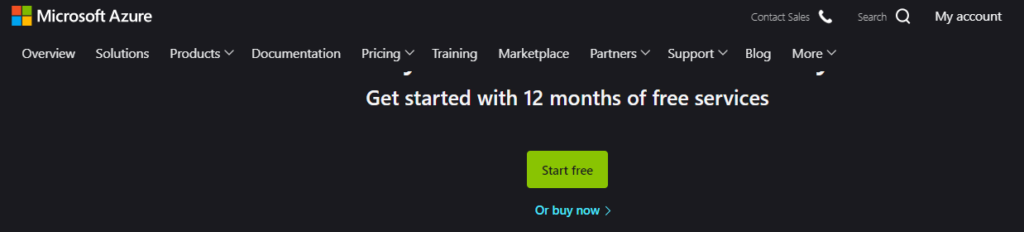
2. After this, you will be redirected to a page to create an account with Microsoft.
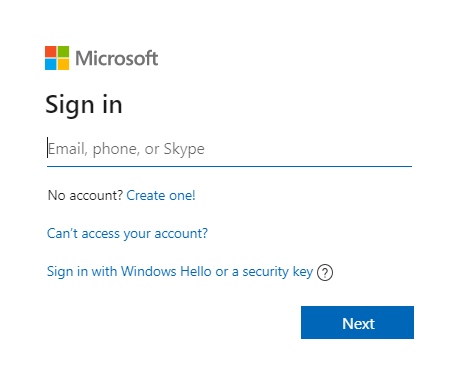
3. It will then prompt you to build your account. You may enter your desired username to sign up.
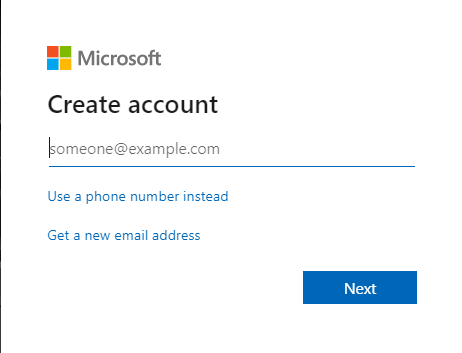
4. Once you do so, it will then prompt you to create a password. Provide the password. For security reasons, the password must be of 8-12 characters long, must be alphanumeric, and must contain at least a unique character like $,@, and so on.
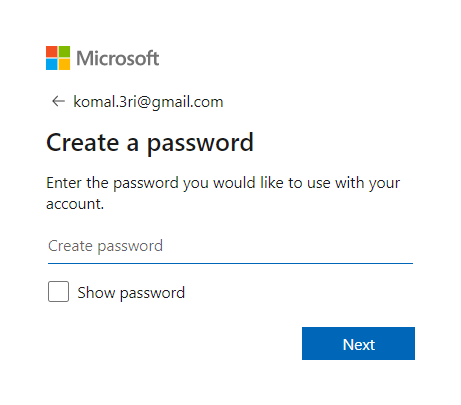
5. It will then ask you to verify your email account. This will done by entering the code received in your email. Also, ensure to check your spam folder.
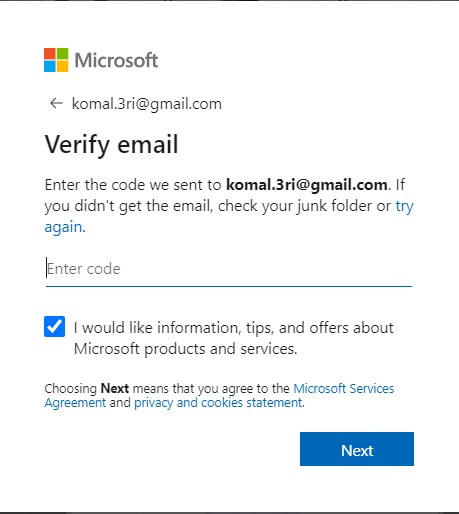
6. After verification, your Microsoft account is created. It may ask you to solve a puzzle to verify that a human being has created the account and not any machine or robot.
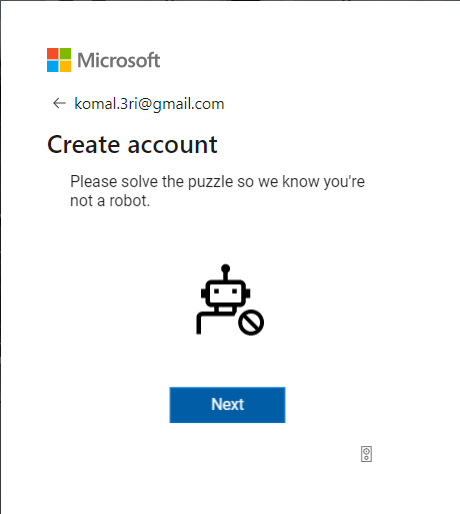
7.After this step, your Microsoft Azure account is created, and you are now ready to develop and deploy applications on the Microsoft Azure cloud.
What are the different Microsoft Azure certifications?
Microsoft offers various certifications, depending on the expertise levels in Azure. It is a recognized certification accepted by all the industries. Any individual earning these certifications help in securing a high paying job. The average salary of a certified Azure professional varies from $150K to $250K per year.
Below is the list of some of the certifications available.
- Microsoft Azure Fundamentals:
Exam: AZ:900 exam by Microsoft
Pre-requisite: No prior experience is needed. Freshers can start their careers with this certification.
Knowledge: The candidate will learn about the fundamental cloud concepts, services, and prizing in Azure.
2. Microsoft Azure Administrator:
Exam: AZ:104 exam by Microsoft
Pre-requisite: At least six months of experience working with Azure services.
Knowledge: The candidate will learn to implement, monitor identity, manage, govern, store, and compute in the Azure cloud environment. They also need to monitor and adjust resources whenever required.
3. Microsoft Azure Solution Developer:
Exam: AZ:204 exam by Microsoft
Pre-requisite: At least 1-2 years of development experience. Also, the candidate must have prior experience of working with Azure.
Knowledge: The candidate will learn how to take the client’s requirements, design, and develop an appropriate solution. They will also learn how to deploy, maintain, and performance tuning an application in Azure.
4. Microsoft Azure Architect:
Exam: AZ:303 exam by Microsoft
Pre-requisite: At least 2-3 years of operations in IT. Also, the candidate must have experience in developing applications in the Azure cloud.
Knowledge: The candidate will learn how to handle the business. They will also learn how to convert the requirements to scalable and reliable solutions to be implemented in the Azure cloud.
All these exams are objective-based, but they need an in-depth understanding of all the concepts.
So I would suggest you enroll yourself at 3RI Technologies for a specialized course in Microsoft Azure cloud.
How Azure works?
Azure is a public cloud computing infrastructure that provides virtualization, networking, analytics, storage, and a host of other features. Some of these possibilities are Software as a Service (SaaS), Platform as a Service (PaaS), and Infrastructure as a Service (IaaS). It can serve as a substitute or complement to your on-site servers.
With the Azure cloud platform, you can create new ideas, tackle challenges in the present, and influence the future with the help of more than 200 products and cloud services. Create, run, and manage applications using the frameworks and tools of your choice on-site, in different clouds, and at the edge.
Developers and IT specialists can use it to build, launch, and manage applications. It makes advantage of virtualization technology. Azure uses a Microsoft-owned datacenter to replicate this virtualization technology on a vast scale. Every data center has a large number of racks full of servers, and each server has a hypervisor that allows it to operate several virtual machines. Every single one of those servers is connected via the network switch.
Customers who have subscribed to Azure are able to utilize all of the services available on the Azure site. These offerings allow subscribers to create cloud-based assets such as databases and virtual machines (VMs). After that, running environments with Azure resources and services may be put together to host workloads and store data.
In addition to Microsoft’s services offered through the Azure site, a number of other manufacturers now supply software directly over Azure. Third-party applications can range widely in price, but they often include both an application subscription cost and a use fee for the infrastructure hosting the program.
Each rack has a single server running a special application called the fabric controller. Each fabric controller is linked to a distinctive component of software known as the Orchestrator. Each Orchestrator is in charge of managing the assignments, which includes responding to user questions.
Azure Pricing
Storage, networking, computing, analytics, and other services are all provided by Microsoft Azure, a cloud provider. Azure services can be used on-site, in hybrid systems, and in the public Azure cloud.
Selecting the ideal cloud provider might result in financial savings of thousands of dollars. You can use the following data to make Azure choices regarding prices.
The type of business, the amount of capacity needed, the location, and the degree of administration are just a few of the variables that affect Azure cost. Azure features a free tier, which permits users to access certain offerings for free for the first year and thereafter for free forever.
The “pay as you go” pricing model, which assesses fees based on actual consumption, is available for most Azure services. Furthermore, Azure provides substantial savings on spot instances—virtual computers from Azure’s excess capacity that can be canceled at any time—and reserved instances, which call for a one- or three-year commitment.
12-Month Free Trial
For the first year following the creation of an Azure account, Azure offers the following services at no cost. Every service has a usage cap; for instance, a Windows virtual machine can be used for 750 hours.
First 30 Days’ Credit
Azure gives you a $200 credit that you can subtract from your first bill within the first 30 days of usage if you want to utilize a service that has been excluded in the free services or if you use more services than what is allowed in the free tier. Any additional usage of Azure services after that will incur fees.
Azure products and services
At 3rit Technologies, we are driven through pioneering technological solutions that give you a aggressive aspect in the business environment. Today, we’re excited to introduce Microsoft Azure, a comprehensive suite of cloud services which might be designed to meet all of your enterprise desires. Microsoft Azure is a continuously advancing set of cloud answers that gives the whole thing your business needs to run clearly. With Azure, you do not have to worry approximately the underlying technology – you could get projects up and going for walks unexpectedly and hold them scalable and available each time and everywhere.
Azure is uniquely positioned because of its huge services, capable of helping numerous workloads. Its portfolio of services consists of computing, analytics, garage, and networking. Users can choose and pick out these offerings to broaden and scale new applications, or run existing ones, in the public cloud.
One of the superb features is its analytics offerings. By turning in advanced and predictive analytics, it affords users with a complete view in their facts throughout various resources, which includes disparate facts silos. Additionally, its fantastic storage talents allow companies to reduce storage prices, beautify application performance, and enhance statistics security.
Is Azure Always Free?
Even following the initial year of use, afterwards Azure services will remain free. Remember that you will be charged for any additional Azure resources you use while utilizing these services. For instance, you are charged for the virtual machines or container replicas that the Azure Kubernetes Service (AKS) deploys when you use it to deploy containers. However, AKS is free of charge.
Azure services and project use cases
Azure makes undergoing virtual transformation truthful. For instance, recall the healthcare industry which has seen a speedy digital transformation with the use of Azure. Healthcare providers were capable of securely circulate affected person statistics to the cloud, permitting steady get admission to from anywhere, enhancing the collaboration among healthcare specialists and in the long run the fitness outcomes for patients. Similarly, manufacturing companies leveraging Azure had been a hit in streamlining their operations. By integrating Azure IoT, these groups have been able to reveal production strains in real-time, predicting possible device malfunctions earlier than they manifest and ultimately lowering the quantity of pricey unplanned downtime. At 3rit Technologies, we consider Azure isn’t always just a product, it’s a catalyst for enterprise increase. It’s built to keep your business moving forward, innovating and increasing. By infusing AI throughout applications, infrastructure and networks, Azure allows your enterprise stay beforehand of the curve.
Moreover, Azure ensures strong safety with multi-tiered safety features throughout information centres, infrastructure and operations. It is compliant with over 50 compliance services and is depended on with the aid of firms, small groups, and governments around the globe. By choosing Microsoft Azure thru 3rit Technologies, you are selecting a destiny-evidence solution that offers speed, protection and scalability. It is an investment in revolutionary generation important for retaining competitiveness in the modern-day digital panorama.
3RI Technologies offered a structured curriculum that is designed by their team of expert faculty. They offer online/classroom modes of learning as per student demands. They offer weekday and weekend batches to suit freshers as well as working professionals. They offer placement assistance with tie-ups with 30+ Fortune 500 companies. They have 1000+ students placed successfully with IT giants.




