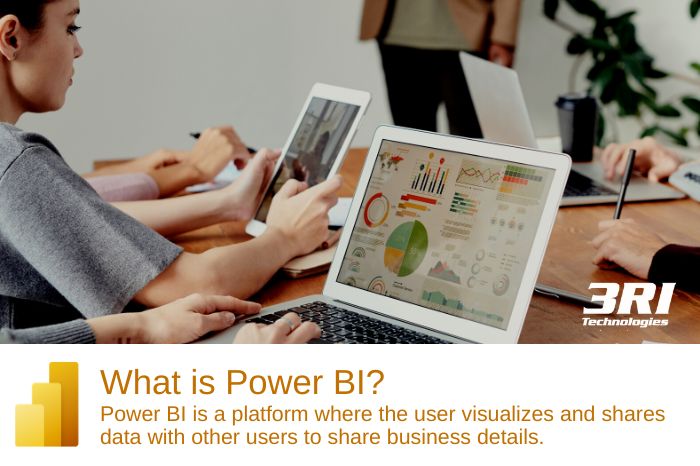In every organization, data has an important role. For example, businesses may forecast market behavior and make successful decisions using the appropriate tools and technology, such as Microsoft Power BI.
If you’re looking to understand how modern companies make informed, strategic decisions, the answer is power business intelligence. At the heart of this revolution is Microsoft Power BI, a powerful suite of tools designed to help users visualize and share insights from their organization’s data. This guide will walk you through what Power BI is and why it has become an essential skill for professionals across all industries. For those who want to move from theory to practice, the best way to become an expert is through a structured Power BI course in Pune, where you can gain the hands-on skills needed for a successful data career.
Power BI analyses and visualizes raw data to give usable knowledge. It blends business analytics, data visualization, and industry best practices to assist a company in making choices based on data. Creating dynamic dashboards and Business Intelligence
reports transform data from many sources.

Understanding the Core of Power Business Intelligence
Power BI is a platform where the user visualizes and shares data with other users to share business details. It has two versions, which are free and paid.
The free edition of Power BI Desktop and Power Q&A is available for reports and dashboards. In contrast, Power BI Pro includes Power BI Service, which enables real-time report sharing, Power View, and Power BI Apps, which are very helpful while working on Power BI projects. Why should you choose Power BI?
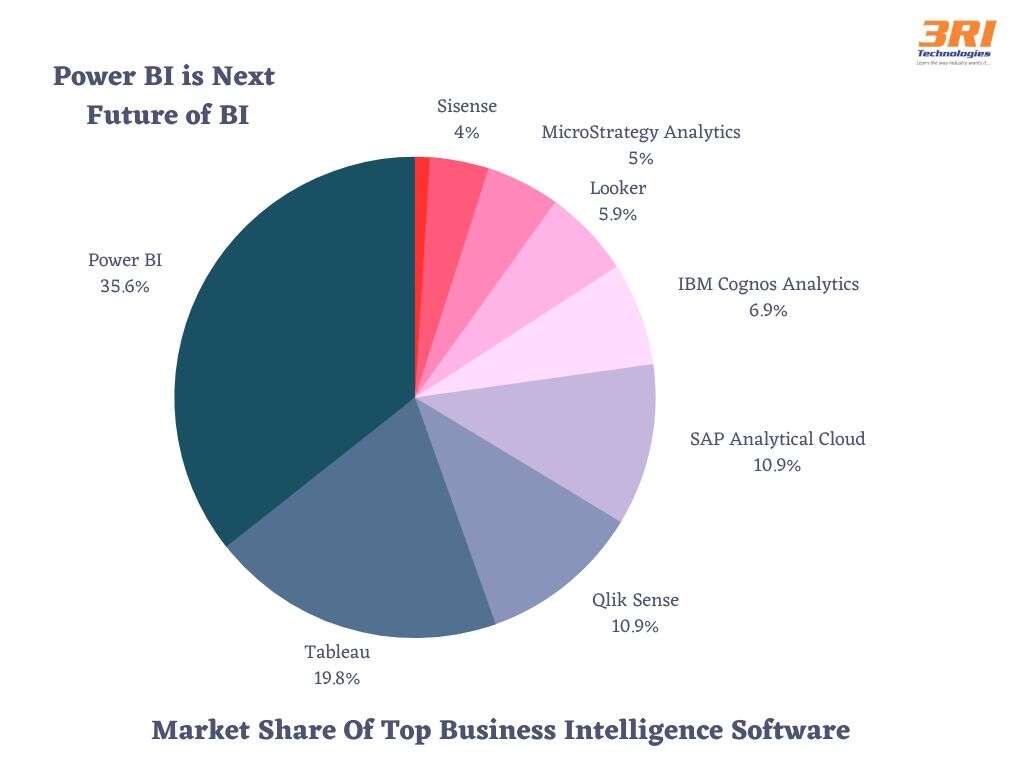
Explore your Power BI Skills with Power BI Online Course
Here are the following reasons for choosing power bi:
● User-friendly UI/UX: The interface of the power bi is user-friendly and has a drag-and-drop functionality. By using this feature, You can duplicate all formatting for comparable visualizations.
● Availability of Large Volumes of Data from Various Sources: Power BI has access to enormous amounts of data from various sources. It enables you to examine, analyze, and visualize enormous quantities of data that Excel cannot open.
● Option for visualization: A variety of visualizations are already included in Power BI, but you can add more by downloading them from the Office Store or making your own with the free Power BI Custom Visual Tool.
● Real-time Analysis: You may carry out real-time flow analyses with the help of Power BI. It enables you to access real-time analytics and data from various sensors and social media sources, ensuring you are always prepared to make business choices.
● Put Ideas Into Practice: You can create data-driven business choices using Power BI extracts information from the data and translates those findings into operations.
● Cost-Effective: This is the best thing in the power bi; anyone can afford it. Because it’s a free version, you can create reports using it.
● Upgrade regularly: The Microsoft power bi gives monthly updates.
● Mobile app available: Power bi has an app that can support ios, android, and Windows 10 mobile phones. Users may read customized reports for mobile viewing, share insights with colleagues, and create notifications within the mobile applications.
● Various components: It has multiple components such as power query, power maps, power view, power bi Q&A and power bi desktop.
Learn the Power BI skills online from Industry Expert Trainers only at Power BI Course in Pune
Conclusion:
Power BI is a fantastic and robust business intelligence tool that will be there for a very long time in the world of data visualization. So if you have any concerns about its potential to affect the future of the data-driven world, you should be aware that it is and won’t become obsolete very soon.